Communicating + Collaborating Better with Slack
(last updated May 20, 2022)
Slack professes its platform to be the future of business communication, and we completely agree!
Whether your company is in-office or works remotely, we’re willing to bet you could benefit from using Slack.
Slack allows teams, departments, and entire organizations to collaborate on its easy-to-use, chat-style interface and gets people out of their email inboxes and into #channels for communication.
More transparency and more company-wide conversations can lead to more shared knowledge, which can:
- enhance decision-making skills
- stimulate innovation, and
- increase productivity.
Since we've been using Slack at Growth, we’ve experienced a positive shift in how we work, so we want to share our Slack experience with you.
#here-it-is.
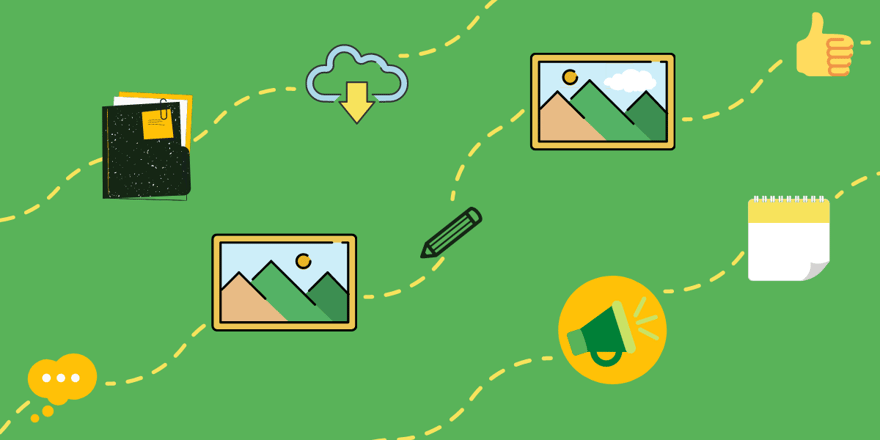
Adopting Slack at Growth
When our company first rolled out Slack, there was some debate around its functionality (“should this be an email or a Slack message?”) and concerns about possible distractions from an around-the-workday communication tool.
So, a few weeks into the rollout, we overhauled how we use Slack by setting up guidelines and etiquette for its use.
Concerns about distractions were replaced with confidence in the deepening alignment and synergy between team members.
We also resolved the Slack vs email debate (hint: it’s almost always a Slack message).
Slack integrates with the rest of our business tech stack, including G Suite, Asana, and HubSpot to name a few.
From new client onboardings to website design projects, Slack helps us stay connected and move work forward. Now, we don’t know how we would get through the day without it.
Slack Etiquette at Growth
We established our own best practices for our Slack workspace.
For instance, messages are acknowledged using the handy emoji reactions:
- often with the 👍 to signal "got it" or "sounds good"
- a 👀 to say "looking into this", and
- plenty of 🙌 to "celebrate each other".
Here are a few other ways we use Slack that work well for us.
Less is more.
We’ve agreed that it’s best to share information in as few messages as possible to avoid the dreaded “too-many-dings-in-a-row.”
Longer messages are easier to read when marked up with bold, italics, or underlined text and can be formatted into lists and bullet points.
Don’t get us started our the infinite emoji options and our creative use of them.
Link it up!
Files and URLs can be linked right in Slack, making it super easy to share and access our work.
Connecting Google Drive and other apps to the Slack workspace further enhances the file-sharing experience with features like file previews to help deliverables stand out.
You name it, there’s probably a slack channel for it.
We organize our channels by team and project.
When discussions about blog content and service pages were happening simultaneously in the #website channel, we added a separate #blog channel.
And channels don’t have to be strictly work-related. Our #general channel is essentially our digital watercooler with birthday shout-outs, team small-talk, and banter.
To DM or not to DM?
With so many channels, almost any work-related conversation can take place on a channel.
Use the @ mention to notify specific team members and carry on conversations using a reply thread to make responses easier to follow.
Keeping conversations in group channels has revealed gaps and redundancies in our own processes that might have otherwise gone unnoticed.
Transparency is one of the many benefits of #slack channels!
Our favorite Slack features
Katrina, Project Manager: “I use the Slackbot /remind command to set up future reminders for myself, other team members, and entire channels so no task is forgotten. The Google Calendar connection is also a must for staying on top of meetings.”
Will, Sales + Business Development: “I’m a big fan of the Slack/HubSpot integration. The notifications alert me to pipeline updates and chat inquiries, and help me meet my response time KPIs”.
Ashley, Account Manager: “The /remind command is a great way for me to set personal notes for myself and for knocking off tasks on my to-do list. And /giphy! When words aren’t enough, a gif always gets the point across.”
Ross, Design + Development: “I rely on the use of tagging & threads for direct alerts about website design and dev in group channels.”
Chris, Founder “The custom theme option isn’t a productivity booster, but it is fun to have our Slack interface match Growth’s signature forest green and yellow color story.”
Optimizing Slack for Your WorkSpace
Slack is super flexible and can be customized to any organization’s unique use, so no two workspaces are exactly the same.
Check out the Slack App Directory to connect your Slack with the other tools your company already uses.
Dive into the Slack Resource Library for walkthroughs and more tips.
Ultimately, like any tool, the power of Slack is in how you use it.
Curious to hear about other tools that help us work better together? Check out this article about the apps that maximize our productivity.
Curious about how Growth can level up your teams? Ask us! We're right here.
Explore More Insights: Related Blog Posts
-
 SlackNov 18, 2021
SlackNov 18, 2021 Growth Marketing Firm
Growth Marketing FirmAsana + Slack Hacks for Improving Team Workflows
Updated March 25, 2022 If your workflow solution involves Asana + Slack, and you’ve ever wished you didn’t...
-
 SEOJun 4, 2020
SEOJun 4, 2020 Ashley Lilly
Ashley LillyHow much does SEO cost?
Last Updated January 22, 2021 Everyone’s website needs SEO but how do you know how much to pay or who to...
-
 LeadershipOct 17, 2022
LeadershipOct 17, 2022 Growth Marketing Firm
Growth Marketing Firm7 Tips for Leading a Successful Remote Team
74% of U.S. companies are using (or plan to use) a hybrid work model permanently, with 55% of employees...
-
 Inbound MarketingAug 24, 2021
Inbound MarketingAug 24, 2021 Growth Marketing Firm
Growth Marketing FirmThe Secret to Writing Effective Inbound Blog Content
(last updated May 2, 2022)
-
 Inbound MarketingDec 15, 2020
Inbound MarketingDec 15, 2020 Ashley Lilly
Ashley LillyEngaging Content: How It Brings Value to Your Business
(last updated May 4, 2022) If you’ve been asking yourself if engaging content is valuable for your business,...
-
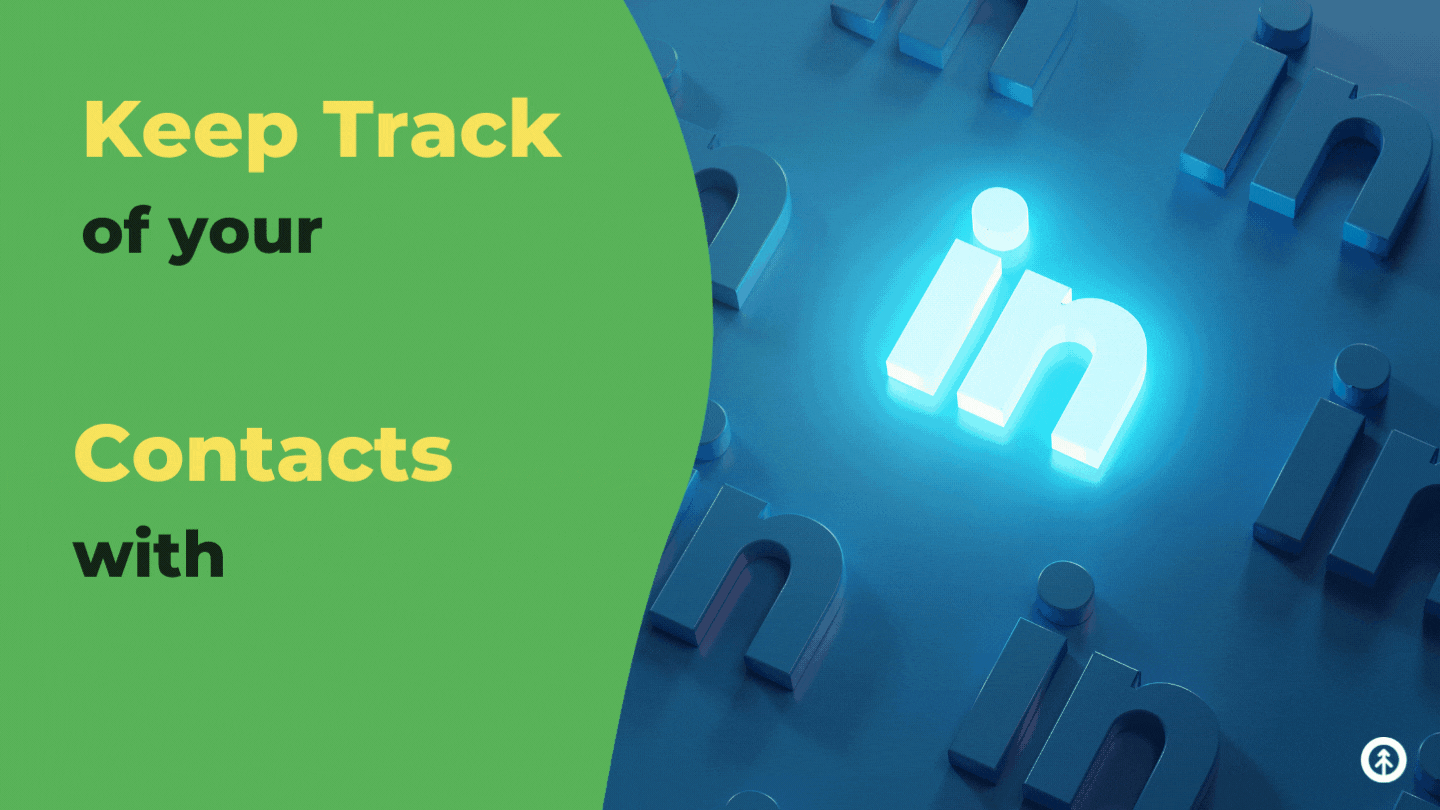 Sales EnablementFeb 4, 2022
Sales EnablementFeb 4, 2022 Growth Marketing Firm
Growth Marketing FirmKeep Track of Your LinkedIn Contacts with HubSpot
Making friends on LinkedIn–the fastest growing social media network in the world–works in two great ways:
-
 Inbound MarketingDec 2, 2021
Inbound MarketingDec 2, 2021 Growth Marketing Firm
Growth Marketing FirmTop 8 Benefits of High-Quality, Consistent Content Marketing
Content marketing is a long game, but well worth the effort because it's by far one of the most effective...
-
 SEOApr 8, 2020
SEOApr 8, 2020 Ashley Lilly
Ashley Lilly5 Tips to Build A Strong SEO Strategy for your Website
(Last Updated April 22, 2022) The pandemic impacted every industry in some form, from complete shutdowns to...
-
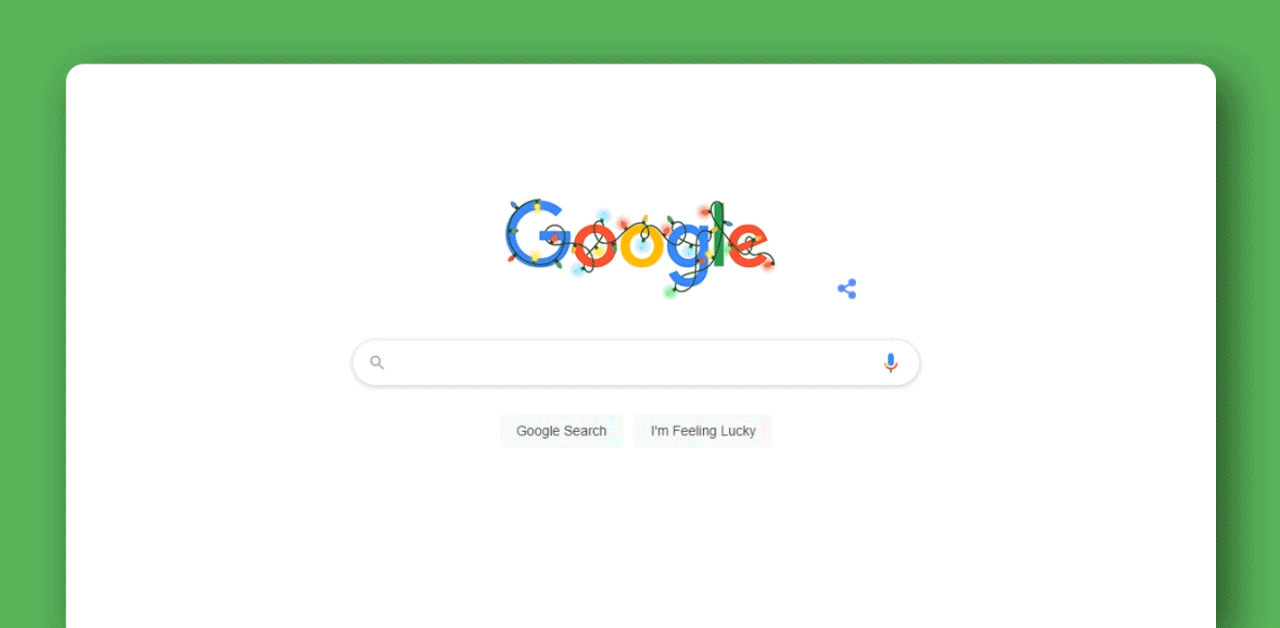 Inbound MarketingDec 18, 2020
Inbound MarketingDec 18, 2020 Ashley Lilly
Ashley LillyAre you Utilizing Google My Business to its Full Potential?
There are so many ways to increase awareness for your brand, business, or company. But when it comes to your...

