9 Steps to Protect SEO during a Website Redesign
Redesigning your website can be tricky (and scary!) from an SEO standpoint. On the one hand, you're improving your site’s appearance, conversion rate, visitor experience, and more (which from a Google stance IS SEO).
But, there's no doubt that it's risky if not done right - which can put your search engine rankings, traffic (and thus, SALES) at risk.
However, when it's done correctly, a redesign or migration to another platform will net you better results and more conversion.

So, how do you redesign correctly? Glad you asked! We've put together a checklist of must-do items so you don't have to worry about lost SEO. Here we go.
Website Redesign SEO Checklist
- Consult your SEO team.
- Analyze your current site.
- Inventory your high-performing content.
- Determine your SEO goals.
- Optimize your existing content.
- Set up 301 redirects.
- Update your site architecture.
- Optimize your page speed.
- Update your XML sitemap.
Incorporating these nine items into your website redesign will ensure a successful transformation while maintaining and improving SEO performance. Here's a detailed overview of each item.
1. Consult your SEO team
Involve SEO experts from the outset of your redesign project to address any potential negative impacts on search engine performance.
They can offer valuable insights into technical aspects and help prioritize specific changes to maximize results. Their expertise will help avoid seemingly small but impactful mistakes, ensuring the new design appeals to both users and search engines.
2. Analyze your current site
Benchmark your site's current performance using KPIs like:
- bounce rate
- time on site
- domain authority
- form submissions
- unique visitors
- total sales generated
Utilize tools like Google Analytics, Google's PageSpeed Insights, and Screaming Frog to gather data, and perform a link audit with SEMrush's Backlink Audit Tool. This analysis will identify what works well and inform the redesign process.
3. Inventory high-performing content
Identify top-performing pages in terms of shares, views, and inbound links, and note the keywords they rank for.
Preserve these high-performing assets during the redesign to avoid damaging your site's search rankings and traffic.
By minimizing changes to these pages, you'll maintain their success and ensure a smoother transition.
4. Determine SEO goals
Establish specific, measurable, achievable, relevant, and time-bound (SMART) goals to guide your redesign and align it with your overall marketing strategy.
These goals may include increasing keyword rankings by a certain percentage, doubling unique visitors, or growing organic traffic.
By setting clear objectives, you'll be better positioned to evaluate the redesign's success.
5. Optimize existing content
Ensure each page on your site targets one to two crucial keywords related to your business.
Implement on-page SEO tactics such as incorporating keywords in the title, introductory paragraph, headings, URL, body, meta description, and image alt tags.
Additionally, add links to related content to help both search engine bots and readers navigate your site more effectively.

6. Set up 301 redirects
During your content audit, identify low-value pages that aren't worth updating and either remove or redirect them.
Safely archive pages without backlinks or performance criteria, but redirect pages with at least one backlink or a lower ranking for the same keyword set.
Setting up 301 redirects ensures visitors and search engine crawlers are directed to existing content, preserving traffic and rankings.
7. Update site architecture
Reorganize and consolidate pages to make navigation more intuitive for both users and search engine crawlers.
Consult with SEO experts and your web design team to determine the best way to structure your site.
Effective site architecture helps search bots understand the relationship between pages and prioritize more important ones.
8. Optimize page speed
With 47% of consumers expecting a web page to load in two seconds or less, page speed is crucial for user experience and search ranking.
To improve load times, compress files, use a content distribution network (CDN), minify code, and implement caching plugins. These steps will reduce page load time and enhance your site's technical SEO.
9. Update XML sitemap
Submit an updated XML sitemap to Google and Bing after your site goes live.
Sitemaps provide a blueprint of your site, allowing search engine crawlers to understand its structure and evaluate and rank it more efficiently.
If your site isn't on a platform like HubSpot CMS that automatically updates sitemaps, you can manually update it or use a tool like InSpyder.
And that should do it! By following this comprehensive checklist, you'll be well on your way to a successful website redesign that both appeals to users and maintains or improves your search engine rankings and traffic.
Remember that SEO is an ongoing process, and including your SEO team in every step of the redesign will ensure the best results.
If you're feeling overwhelmed, we get it.
Consider HubSpot CMS to streamline the process and maximize SEO efforts by handling the to-dos for you.
Growth is a HubSpot Diamond Solutions Partner, which means we’re one of the top 2% most certified, most proven partners for helping companies redesign their websites on the most secure, easy-to-use, SEO-driven platform on the planet: HubSpot CMS.
If that sounds like something you need, let us know.
We’re just humans who’ve been up to solving complex problems in sales and marketing software for a hot minute.
Take a minute to tell us what you’re up against. Chances are, we can help out.
Explore More Insights: Related Blog Posts
-
 SEOJun 4, 2020
SEOJun 4, 2020 Ashley Lilly
Ashley LillyHow much does SEO cost?
Last Updated January 22, 2021 Everyone’s website needs SEO but how do you know how much to pay or who to...
-
 SEOApr 8, 2020
SEOApr 8, 2020 Ashley Lilly
Ashley Lilly5 Tips to Build A Strong SEO Strategy for your Website
(Last Updated April 22, 2022) The pandemic impacted every industry in some form, from complete shutdowns to...
-
 Inbound MarketingMay 19, 2020
Inbound MarketingMay 19, 2020 Ashley Lilly
Ashley LillyTurn Your Website into the Ultimate Sales Tool
(Updated March 31, 2022) If you’re like most marketers, you know there are a multitude of tools out there...
-
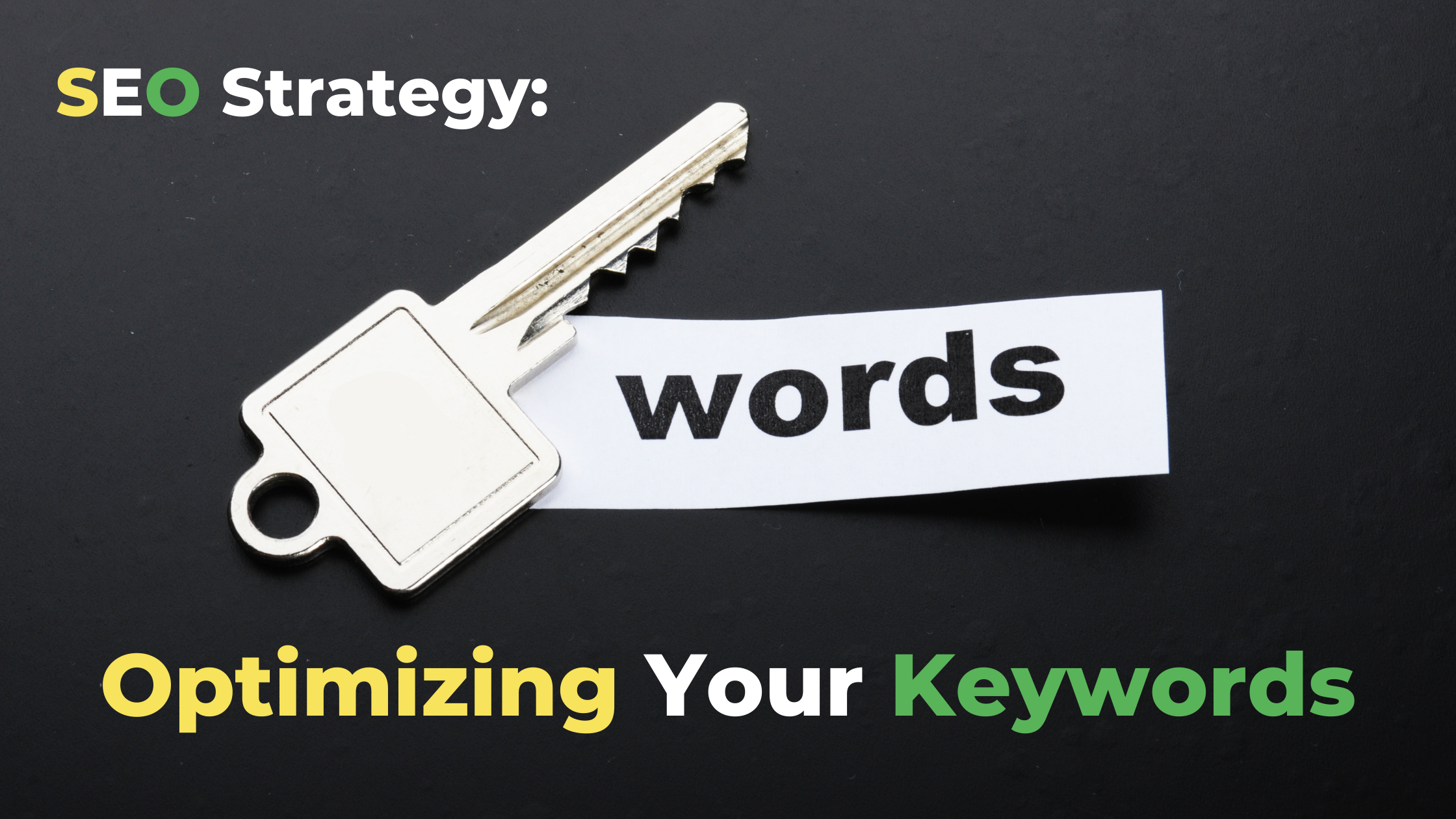 Inbound MarketingSep 14, 2021
Inbound MarketingSep 14, 2021 Growth Marketing Firm
Growth Marketing FirmSEO Strategy: Optimizing Your Keywords
(Last updated September 23, 2022) Your prospects type specific words in a Google search when they're looking...
-
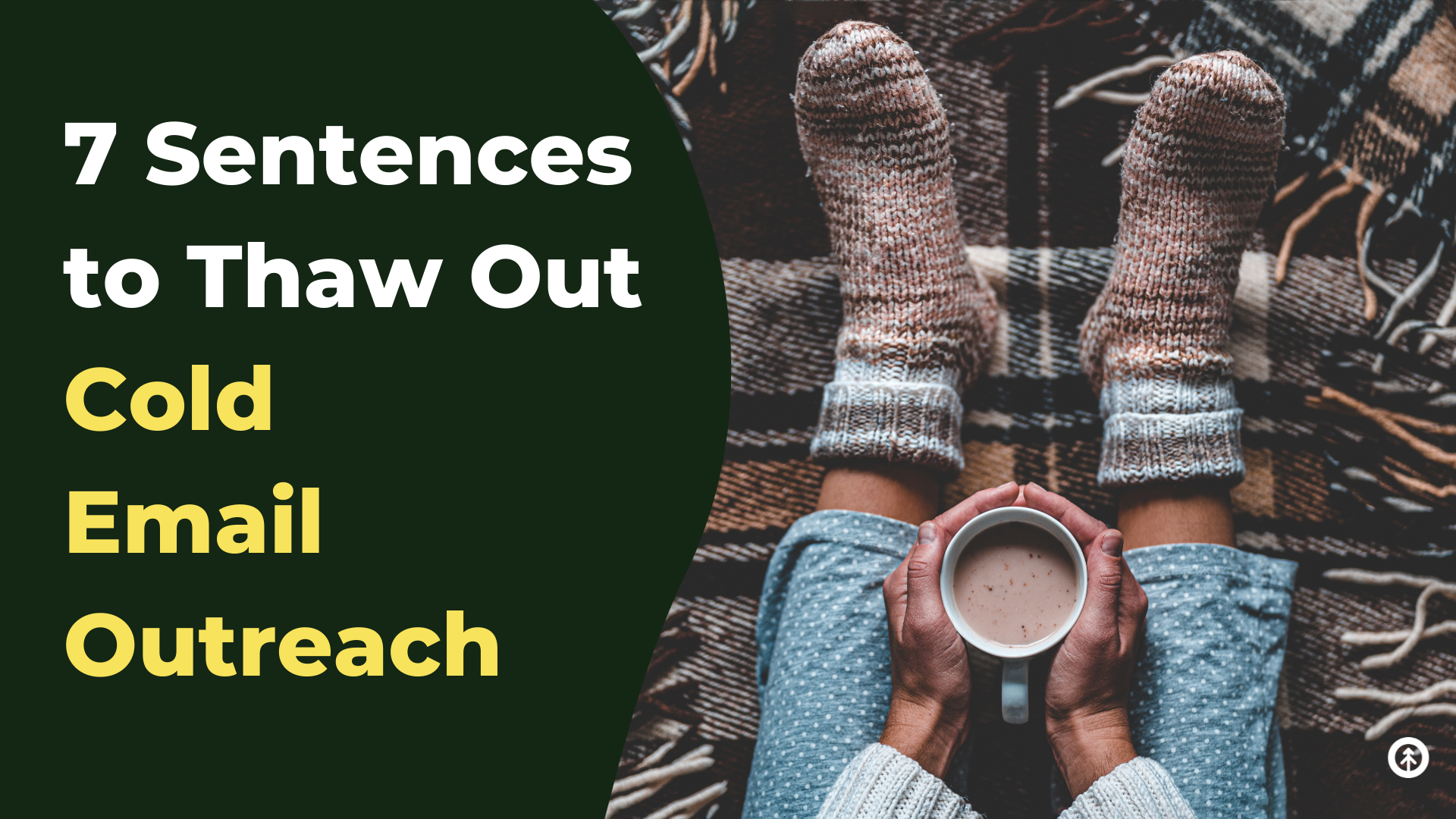 Sales EnablementFeb 16, 2022
Sales EnablementFeb 16, 2022 Growth Marketing Firm
Growth Marketing Firm7 First-Sentence Shifts to Thaw Cold Email Outreach
A cold email doesn’t have to be cold any more than a first handshake or fist bump. It’s really all in the...
-
 SEOJun 19, 2023
SEOJun 19, 2023 Growth Marketing Firm
Growth Marketing FirmEasy SEO with HubSpot
Imagine having a tool at your disposal that does all of the following and more:
-
 Inbound MarketingNov 17, 2020
Inbound MarketingNov 17, 2020 Growth Marketing Firm
Growth Marketing Firm5 Signs That Your Business Needs to Hire a Growth Agency
It’s simple. You want results, but you’re not seeing them. That is the most direct and honest reason to hire...
-
 Inbound MarketingOct 6, 2021
Inbound MarketingOct 6, 2021 Growth Marketing Firm
Growth Marketing FirmThings to Do Before Building a New Website
Before a website is launched, designers create high-fidelity mockups. Before the mockups, developers sketch...