Top 5 Things to Know Before Your HubSpot Onboarding
As simple and elegant as HubSpot is, onboarding your business’s CRM, website, sales pipeline, marketing assets, and customer service tickets (to name just a few systems) takes work to get done right.
Growth’s team frequently helps businesses who are migrating (in droves) to HubSpot, and working with certified HubSpot experts ensures your new CRM is set up effectively and that your users can find success with their new software.
However, there are still some things even experts need to know about your specific business to get you all set up in a way that works well for you.
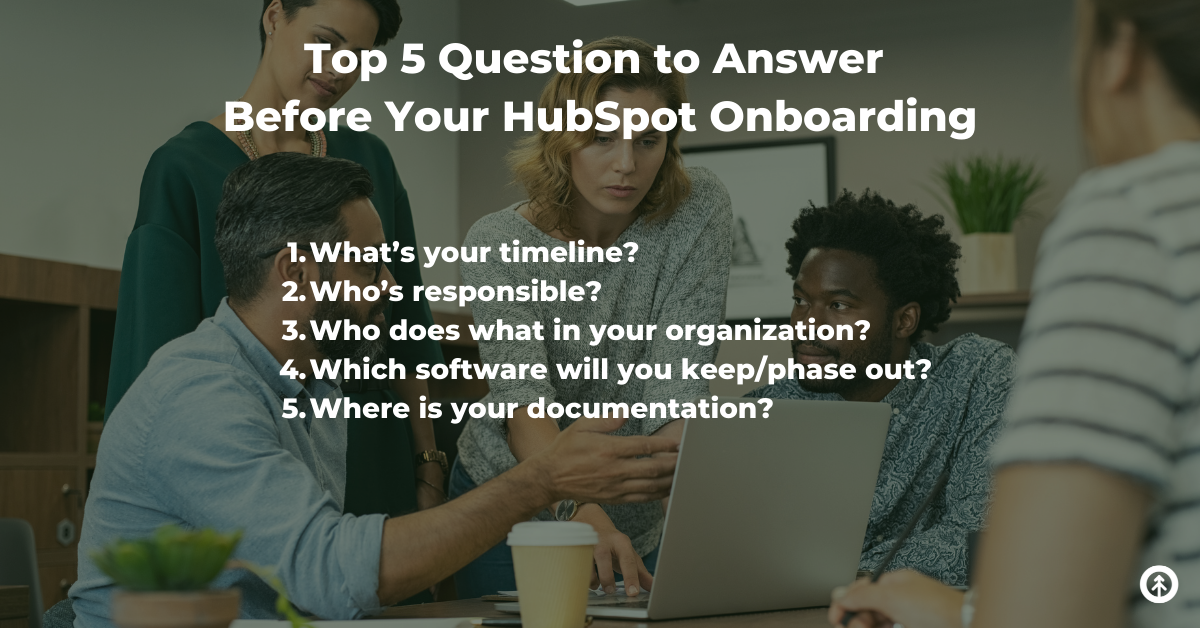
In the spirit of service that Growth is known for, here’s a list of the top 5 questions to ask yourself and your team (and answer) before your HubSpot onboarding.
- What’s your timeline?
- Who’s responsible?
- Who does what in your organization?
- What software will you keep? What software are you phasing out?
- Where is your documentation?
Let’s dive in and talk a little about why each of these questions are important.
What’s your timeline?
Your Growth HubSpot onboarding team is dedicated to YOUR timeline. Your unique onboarding timeline can be customized to support your upcoming business events like product campaigns, conferences, trade shows, and new hire training.
Internal events can motivate users to take action within HubSpot and gain experience using the new tools.
Letting your Growth onboarding team know your exact timeline for training and completion can help us make sure HubSpot is ready when you need it most.
Who’s responsible?
In other words: who’s the person in your organization who’s in charge of the overall HubSpot onboarding process?
The person in your organization heading up the HubSpot onboarding will work closely with Growth and may be supported by other contributors within your company to lead your organization to HubSpot success. This is key to a smooth transition (and to getting the most out of your HubSpot investment).
An ideal candidate is someone who’s communicative, attentive to details, and a leader inside your organization–but someone who also has time to dedicate to the projects.
Who does what in your organization?
An organizational chart that shows Growth’s onboarding team who does what in your company can help us understand how to help you pinpoint others in your company who can lead different aspects of your onboarding process.
For instance, if your senior copywriter is responsible for publishing content on your website, they might be the perfect person to help lead the onboarding of your HubSpot CMS blog and content tools.
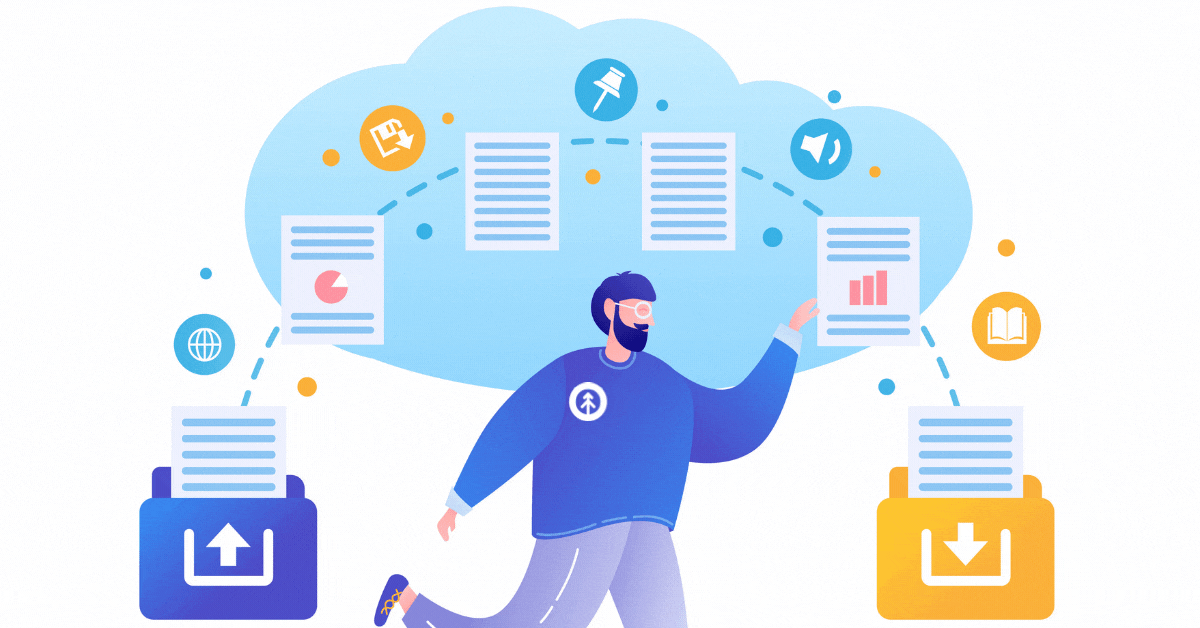
What software will you keep? What software are you phasing out?
HubSpot is a POWERFUL tool; there’s no doubt about it, but no tool can do everything (and none should, right?!)
Some tools that you use every day accomplish tasks that HubSpot can’t do.
Take Canva, for instance. HubSpot can integrate beautifully with Canva, but it can’t DO what Canva does (help you create graphic designs for your organization).
Pro Tip: Make a list of everything in your tech stack. Growth’s HubSpot onboarding team can help you identify which software tools:
- can be replaced with HubSpot
- can integrate with HubSpot, and
- may be kept without connecting to HubSpot.
Where’s your documentation?
If you keep your sales deals, contacts, marketing assets, and customer information on another platform (or in a filing cabinet), it’s important to share it with your Growth HubSpot onboarding team. Why?
Because we can recreate your procedures in HubSpot to work as similarly to what you’re used to as possible.
For instance, if you use three different marketing emails in your business, sharing them will allow Growth’s onboarding team to create templates in HubSpot so you can send them AND track engagement with them at the same time (which is one of the true beauties of HubSpot).
However, if there’s nothing to start with, Growth’s onboarding team can build templates for you, but they’re not as actionable as those derived from your very own.
Basically, the more you share, the more you get out of your HubSpot onboarding (and thus, out of HubSpot overall).
So, don’t be shy. Share! (We’ve seen it all, and, believe us, we can help).
Here’s a list of business documents that you’ll want to get together and share with Growth’s HubSpot onboarding team:
- SOPS (standard operating procedures)
- Phone Scripts
- Email templates
- Task lists
- Onboarding steps
- Customer contacts
- Product information
- Service listings
Growth is capable of working with documentation in almost any format: Google documents, PDFs, Word documents, even documents that are hand written.
There’s always a way to figure out how to make it work when you have a HubSpot Platinum Solutions Partner + a group of critical thinkers dedicated to your business’s success. And hey! That’s us. Curious? Let’s talk.
Explore More Insights: Related Blog Posts
-
 B2BMay 18, 2023
B2BMay 18, 2023 Growth Marketing Firm
Growth Marketing FirmKey Takeaways from Growth Office Hours: The ABM Revolution
Account-Based Marketing (ABM) has emerged as an essential strategy as business increasingly gravitates toward...
-
 B2BAug 5, 2022
B2BAug 5, 2022 Growth Marketing Firm
Growth Marketing FirmGrowth + Value-Driven Marketing - Spotify Podcast
Recently, Growth founder Chris Nault sat down with Elena Iordache Stoica to share real talk about all things...
-
 RevOpsFeb 12, 2024
RevOpsFeb 12, 2024 Chris Nault
Chris NaultWhat is Growth Operations? Exploring the Fastest-Growing Business Strategy of 2024
What is Growth Operations? In the evolving landscape of business strategy, Growth Operations emerge as a...
-
 SEONov 15, 2021
SEONov 15, 2021 Growth Marketing Firm
Growth Marketing FirmImage Optimization for SEO
(Updated March 30, 2022). Everyone loves a good image, and Google’s AI is no exception—it just defines “love”...
-
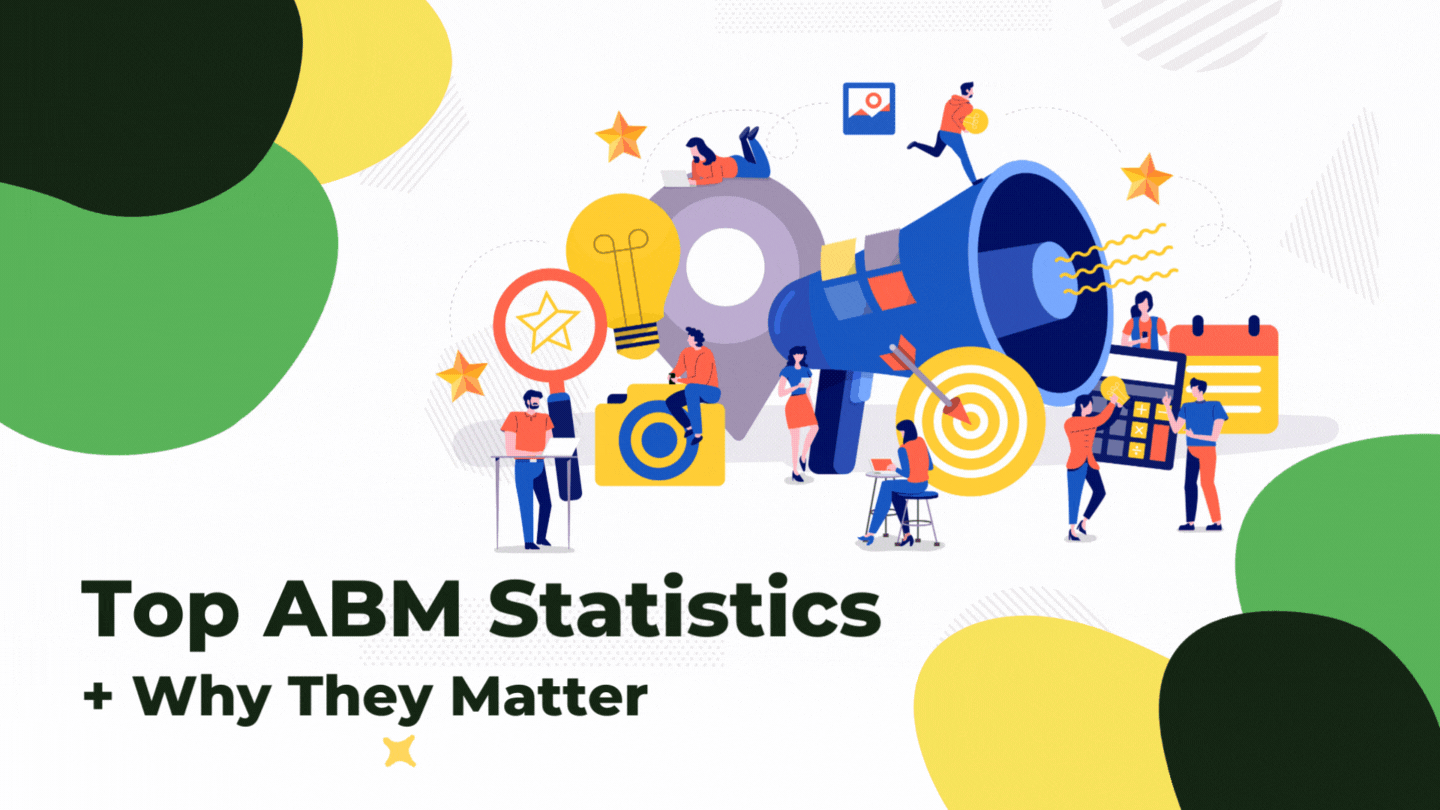 Inbound MarketingOct 26, 2022
Inbound MarketingOct 26, 2022 Growth Marketing Firm
Growth Marketing FirmTop ABM Statistics + Why They Matter
As the demand for personalized marketing continues to grow, account-based marketing (ABM) has become one of...
-
 Discovery + StrategyJun 4, 2020
Discovery + StrategyJun 4, 2020 Growth Marketing Firm
Growth Marketing FirmDiscovery + Strategy Service: Setting the Stage for Client Success
(Last updated on August 4, 2022) Next to hard data, the most valuable piece of decision-making information...
-
 HubSpotFeb 19, 2024
HubSpotFeb 19, 2024 Chris Nault
Chris NaultRevisiting the Flywheel Methodology in 2024: A Foundation for Sustained Growth
In the dynamic landscape of 2024, where competition is at its peak and consumers are more empowered than...
-
 B2BFeb 6, 2023
B2BFeb 6, 2023 Growth Marketing Firm
Growth Marketing FirmABM Strategy: 5 Tips for Protecting Your Brand
Account-based marketing (ABM) is a highly targeted approach to B2B marketing focusing on specific accounts...
-
 Social MediaOct 5, 2023
Social MediaOct 5, 2023 Growth Marketing Firm
Growth Marketing FirmCanva Gives Your Marketing Operations the Biggest Boost Yet... With AI
The digital sphere is always in flux, and for marketing maestros, riding the wave of change isn’t just a...

