Website Performance Metrics: Page Views v. Page Visits
When your website is your 24/7 sales team (if it’s not, it should be) paying attention to the data it brings back to you is the best way to make sure you’re able to help your visitors get their needs met and drive sales.
Your handy HubSpot Marketing Analytics tool tells you right away how many page views and page visits you’re getting, but what do these metrics actually mean? And how do you use these to make the best data-driven decisions? Let’s see.
Page Views vs. Page Visits
Page views are recorded when someone loads or reloads any page on your website either from another page on your website or from an external page.
Page visits represent visits to any page on your website exclusively from an external site such as Google, social media platforms, or another website.
In other words, every page visit is a page view, but not the other way around.
However, they both give you equally important data about what your website visitors need and how well your website is doing its job.
You might think that an increase in page views means that your website is performing well, but that’s not always true.
Website performance requires you to analyze other metrics that are right there on your dashboard, too, like sessions, bounce rate, and CTA clicks.
Even so, understanding the difference between page views and page visits goes a long way toward helping you understand buyer behavior through page performance so you can adapt and improve accordingly.
Understanding Page Views of a Website
A page view is when any page on your site is loaded by a web browser like Firefox or Google Chrome.
When you have HubSpot, a tracking code is loaded to a visitor’s IP address, so even if the same visitor visits your site again before the 30 minute session timer is up, that counts as one view.
In this way, even if a page is refreshed numerous times by the same person, it still only counts as one page view.
Unique page views
A unique page view is one that is generated by the same user during the same 30-minute session.
For instance, when you landed on this article to start reading, you created one page view. If you refresh the page, another page view is created, but the unique page views will still only be one because both are coming from you–the same visitor.
This helps us analyze our website data accurately so we know exactly what our visitors need the most (so we can make more of it).
Understanding Page Visits to a Website
.png?width=1200&name=purpose-website-performance-metrics=growth-marketing-firm%20(1).png)
A page visit happens when a visitor reaches your site from somewhere outside of your website domain.
In other words, it’s when a person on a different site clicks on a link that takes them to your site–or if they type your website URL directly into their browser.
How it works: A new page visit to our site, for instance, triggers HubSpot’s tracker to begin recording that visitor’s activity across the pages linked to our domain. A page visit ends when a visitor leaves our domain by going to an external site or closing their browser window.
A good example of this is the following scenario: someone Googles “website performance analytics.” They find this blog article and click on it. That creates a page visit for our report.
If they read the article but were looking for information about sessions or bounce rate, they go back to their search results. During their search, they come across our article on how to Build Custom Reports in HubSpot or Easy Blog Performance Analytics with HubSpot Reports–in which we cover that metric–and they enter our website again. This would count as another page visit.
That’s because they left our site and came back from another external referring domain, and HubSpot would record this as a new visit.
Understanding these two metrics helps you get clarity on which of your pages are working and serving their purpose:
- to bring in new visitors
- to help them with what they need, and
- to convert them into happy customers who promote your brand.
A Peek Behind the Curtain
For instance, our blog article Best 10 Benefits of HubSpot CMS has more page visits over time which tells us that people value information like this, so we create more articles that help our visitors with HubSpot–thus, we created the article you’re reading right this minute.
By the way, thanks for reading–because that did a lot for our bounce rate which showed us this content is engaging and helpful.
What’s “bounce rate,” you ask? Watch our blog for coming articles on website performance metrics, or follow us on LinkedIn where we post our blog a few times a week.
A big part of our work is helping people with HubSpot onboarding, and our clients and potential clients value having something in hand to help.
As a HubSpot Platinum Solutions Partner, we’re experts on which HubSpot tools a business needs to grow better (and how to use them), and we love to share what we know. Got HubSpot? If not, ask us how it can help you serve your customers even better.
Explore More Insights: Related Blog Posts
-
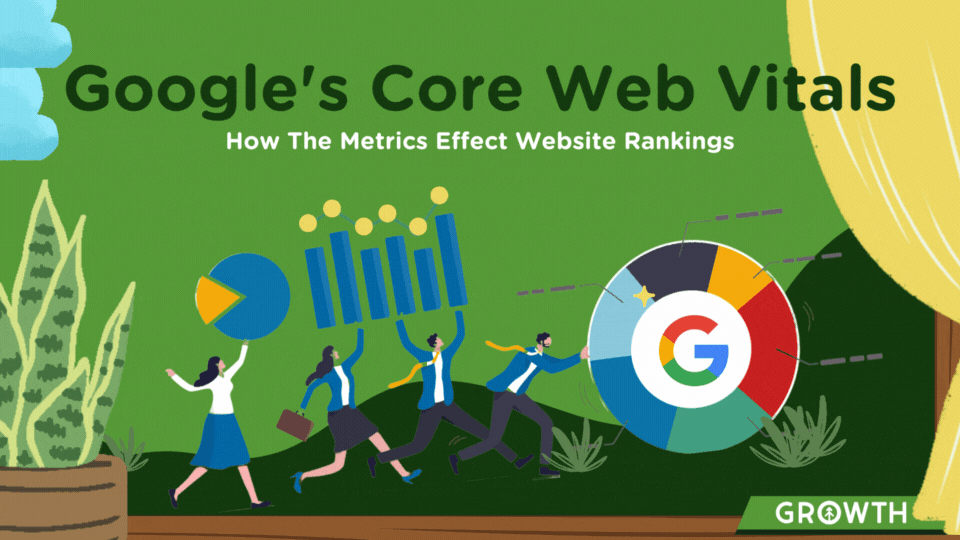 Website DesignMay 22, 2023
Website DesignMay 22, 2023 Growth Marketing Firm
Growth Marketing FirmGoogle's Core Web Vitals to Improve Website Ranking
Maintaining a strong website is crucial for businesses of all sizes - no matter the industry.
-
 Inbound MarketingApr 15, 2021
Inbound MarketingApr 15, 2021 Ashley Lilly
Ashley LillyThe Importance of Meta Descriptions for SEO
(last updated April 19, 2022) Let's get right down to it: Do meta descriptions matter? Yes! Why? The meta...
-
 Sales EnablementOct 3, 2021
Sales EnablementOct 3, 2021 Growth Marketing Firm
Growth Marketing FirmHow Efficient is Your Website? Our Grader Tool Knows. Ask It.
Cody Kloock · Website Grader A website grader is a tool that does exactly what its name suggests: it grades...
-
 SEOSep 21, 2022
SEOSep 21, 2022 Growth Marketing Firm
Growth Marketing FirmGoogle's Helpful Content Update: What Your Marketing Team Should Know
On September 9th, 2022, Google’s Helpful Content Update completed its rollout, so we’re all under its effect...
-
 Website DesignOct 2, 2023
Website DesignOct 2, 2023 Chris Nault
Chris NaultTransforming Your Website: What to Fix and How
In our recent enlightening webinar, Chris Nault, the CEO and founder of Growth, shared invaluable insights on...
-
 SEOAug 25, 2021
SEOAug 25, 2021 Growth Marketing Firm
Growth Marketing Firm6 Steps to Writing Website Copy that Converts
Your website is a 24/7 sales tool, so the copy on your site should work toward that goal, first and foremost....
-
 Website DesignFeb 16, 2023
Website DesignFeb 16, 2023 Growth Marketing Firm
Growth Marketing FirmThe Role of Storytelling in Website Design
Everyone loves a good story. And from cave paintings to Tik Tok, humans have been using storytelling as a...
-
 SEOJun 19, 2023
SEOJun 19, 2023 Growth Marketing Firm
Growth Marketing FirmEasy SEO with HubSpot
Imagine having a tool at your disposal that does all of the following and more:
-
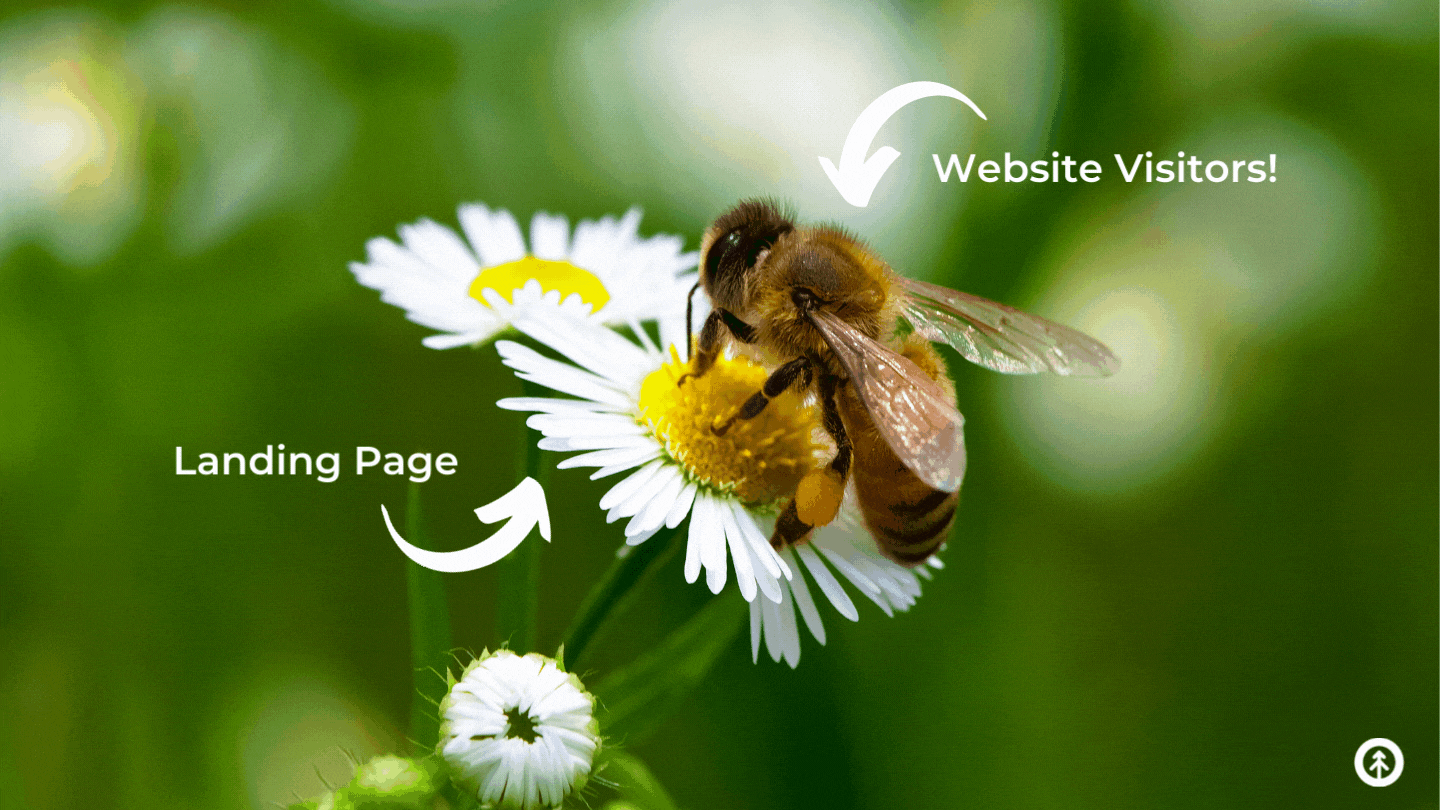 Inbound MarketingNov 5, 2021
Inbound MarketingNov 5, 2021 Growth Marketing Firm
Growth Marketing Firm6 Ways to Optimize Your Landing Pages
If your website offers a resource for free (like an ebook, a tool, or a newsletter) in exchange for a...

.png?width=1200&name=page-views-visits-growth-marketing-firm%20(1).png)
