Facebook Groups for Community Building
Whether you decide to join an existing Facebook Group or create your own, they are powerful community-builders that also serve as tools for networking, connection and authentic brand-building.
The Difference Between a Page and a Group
A Facebook Business Page is the profile page of your business. It’s an official, active space for:
- Broadcasting company updates
- Business information
- Building your brand with verified content.
To create a Facebook Business Page, you must be the official brand representative because, from here, you can launch paid ad campaigns and maintain a virtual storefront—even for customers without Facebook pages of their own.
Facebook Groups, however, are built around (and sometimes by) communities that rally around their love for your brand.
Because anyone can set up a Facebook Group and users must ask to join (posts and comments can be gated behind public, private, or secret membership), it’s a more relaxed environment where your customers/fans/readers/allies can:
- Post relatable memes
- Chat about all things “your organization” in a casual way
- Receive exclusive knowledge and engagement from you
Online communities thrive through active management and strong engagement. They can build super fans, advocates, and evangelists for your brand.
Takeaway: FB pages are for advertising, and FB groups are for communication.
Benefits of Joining an Existing Group
Expand your network and community by joining an existing group. Groups may be based on your unique region or industry (‘Financial Planners of New Hampshire’) or may be available through the business tools you already use.
Each group sets its own code of conduct, so you may not be able to overtly advertise your products or solutions. But if you participate in the right ways, you may be able to make direct connections with other members that transcend the group. Like any other type of engagement with others, a Give Without a Get builds support and community for everyone, including you.

Tips for success as a participant of a Group:
- Share value! Your knowledge and experiences are valuable.
- Participate actively in support of others.
- Shout out other people’s wins + good ideas.
- Be kind. Before you post, ask yourself if you’re posting from a place of judgment or care. If it’s the former, use the backspace key. If it’s about caring (even if it’s a critique), hit send.
Benefits of Starting Your Own Group
Access a direct line to your most loyal customers and maximize your reach + engagement with them by hosting your own Facebook Group.
Your Group can function as a support community, a helpful tool, and a way to show off your team’s exceptional customer service. As users share their challenges, you can share the solutions publicly. Information for all! Your customers may even begin sharing solutions with one another and collaborating together!
A well-managed Group builds a community that allows your business to:
- Gather ideas and feedback from your customers about what they love, expect, and need from your business through authentic conversations.
- Support customers in a way that’s timely and appropriate to their needs.
- Increase your brand awareness in a safe environment that can be expanded into a larger platform once it’s built.
- Build relationships between your audience and your brand that boosts loyalty, engagement, conversions, and sales.
- Give your customers something of value beyond your product or service: the delight of engaging with your brand in a personal way that inspires them.
A great example of a strong Facebook Group is Hubspot. Their 2 million + engaged, enthusiastic followers love their brand and communicate well with the Hubspot team and other users.
How to Create a Group from Your Existing Business Page
From your main business page, open the menu at the top right border of the Facebook platform (circled here in green). Scroll down, and click on “Group.” This will open the Group creation page.
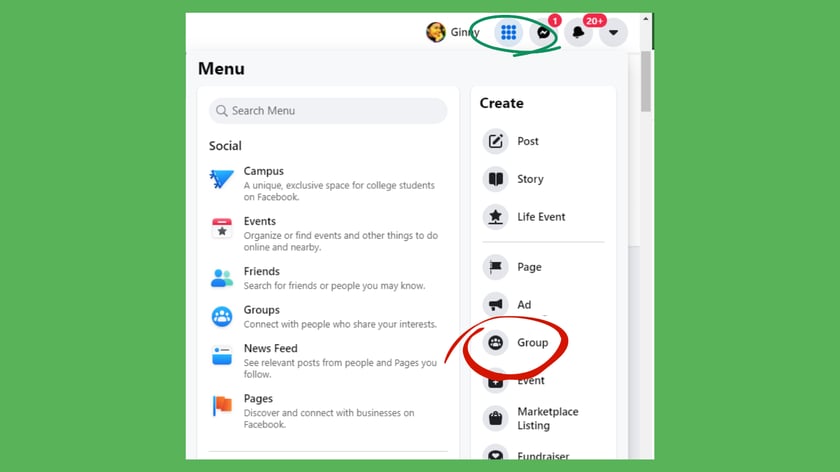
From here, you can build out all the sections of your future Group in a way that’s intuitive and easy. You can even see what your Group looks like in real-time on mobile and desktop as you fill in the sections. Facebook will allow you to set up the following:
Name
This doesn’t have to be the name of your business, but it helps to give it a name that incorporates your company name in some way, either by association or directly.
Privacy
Choose the privacy of your Group with your brand and the Group’s purpose in mind.
Facebook allows you to create either a public or a private Group, but there are options within those choices. For instance, your public Group can still require users to join and agree to rules beforehand or it can be wide open. Private Groups can be visible or hidden. The latter is by invitation only and is not searchable on the Facebook platform at all.
Branding
Just like a personal or business profile page on Facebook, you can choose a cover image and a profile picture for your Group.
Rules
Facebook has a good list of rules that they suggest you use, but you can make up your own or adapt theirs to fit the boundaries you need to set for your members.
Member Invites
Invite your friends, your customers, and your fans who already follow your business (or you!) on Facebook. The platform pulls that information and makes it easy to just click on them to send them an invitation to join and get excited about your business.
Whether you decide to create your own Facebook Group or join one, approaching it with a spirit of community—and what we can learn from each other—inspires our teams, our customers, and our world to become true advocates for what we love.
If you’re looking to incorporate more social media into your marketing efforts, we are exactly the team for you. Just ask, and we can build a package for social media engagement that’s focused, strategic, and on-brand for your business.
Explore More Insights: Related Blog Posts
-
 Inbound MarketingApr 29, 2020
Inbound MarketingApr 29, 2020 Growth Marketing Firm
Growth Marketing FirmInstagram x ChowNow: Helping Restaurants during COVID-19
During a time when consumers are looking to support local businesses and restaurants, Instagram is making it...
-
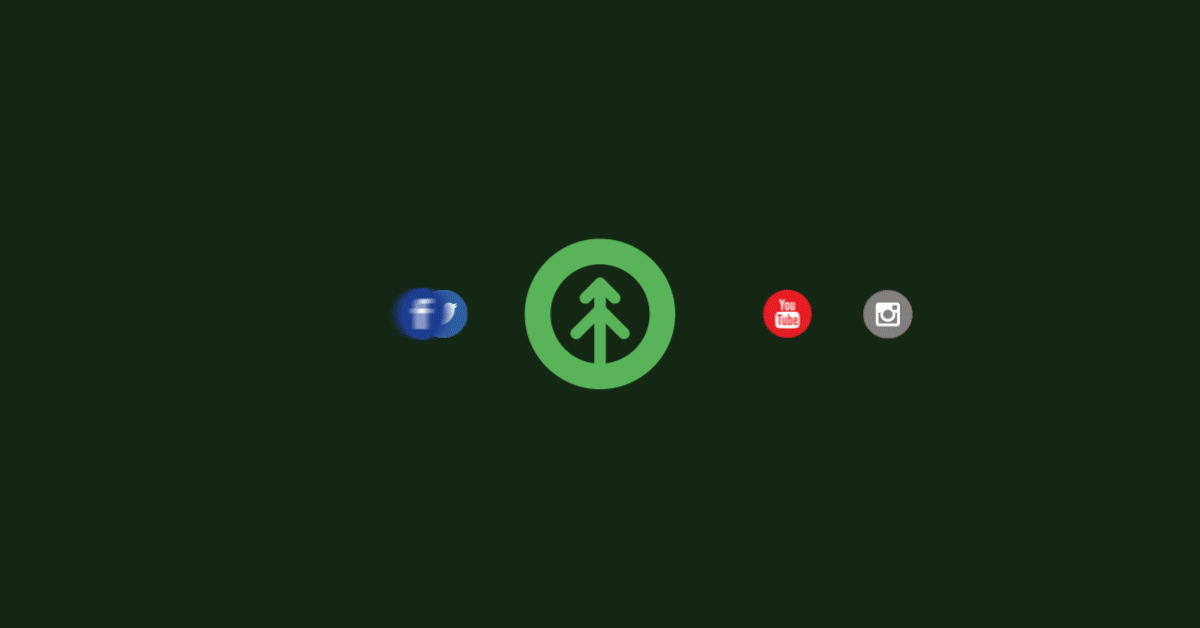 Inbound MarketingDec 21, 2020
Inbound MarketingDec 21, 2020 Ashley Lilly
Ashley LillyStreamline Your Social Media for Better Customer Experience
With dozens of social media platforms vying for attention, it's no wonder that business owners are unsure...
-
 Website DesignDec 3, 2020
Website DesignDec 3, 2020 Ashley Lilly
Ashley LillyADA Compliance Matters: Website Design for Digital Accessibility
(Last updated May 19, 2022) When the Americans with Disabilities Act (ADA) was passed in 1990, it was to...
-
 Inbound MarketingMar 2, 2020
Inbound MarketingMar 2, 2020 Growth Marketing Firm
Growth Marketing FirmBoost Your Online Presence with Inbound Marketing Systems
Last updated February 19, 2021 The term “inbound marketing” was coined by HubSpot in 2006. They defined it...
-
 Social MediaDec 16, 2021
Social MediaDec 16, 2021 Growth Marketing Firm
Growth Marketing Firm4 Ways to Adapt to the New Facebook Ad Target Rules
Late last month, Meta, Facebook’s parent company, announced that starting January 19, 2022, Facebook will no...
-
 Inbound MarketingMar 31, 2021
Inbound MarketingMar 31, 2021 Growth Marketing Firm
Growth Marketing FirmApple iOS and Google Cookiepocolpyse Must-Knows: Webinar Recap
For those of you who may have missed the headlines, over the past few months, the two big-named tech...
-
 Mar 5, 2021
Mar 5, 2021 Growth Marketing Firm
Growth Marketing FirmLetter from Oracle to Bronto Administrators
Read the Email from Oracle to Bronto Admins
-
 Inbound MarketingJun 18, 2020
Inbound MarketingJun 18, 2020 Growth Marketing Firm
Growth Marketing FirmRanking Time: What Matters to Google
Did you know that more than 3.5 billion searches are made every day on Google and that it holds over 85% of...
-
 Apr 16, 2020
Apr 16, 2020 Growth Marketing Firm
Growth Marketing FirmOrder 415: A New Way to Discover and Support San Francisco Restaurants
April 15, 2020, might have seemed like an ordinary day during quarantine, but to us, it was a day to enlist a...
