Is Your Business on Yelp?

Did you know Yelp averages more than 178 million unique visitors every month across its mobile, desktop, and app versions? As one of the top digital platforms alongside Google My Business for businesses looking to improve their online reputation, enhance their search visibility and attract new customers, it's no secret why 97% of consumers make a purchase at a business they found on Yelp within a week.
So if you haven’t claimed and optimized your Yelp Business pages, now is the time to do so. And fortunately for you, we created this comprehensive guide to help you set up your Yelp account, how to claim a business page and how to best optimize your account for greater visibility.
.gif?width=946&name=yelp-listing-growth-marketing-firm%20(1).gif)
How to Claim Your Yelp Business Page
Yelp boasts an average of 30 million unique mobile users within the last year and more than 200 million reviews on the platform. With this in mind, it’s likely that your Yelp page could be the first touchpoint a prospective customer has with your business. Claim your listing to ensure your page is putting your business's best foot forward by following the 5 simple steps below:
Step 1: Search for your business- Go to Yelp for Business owners at biz.yelp.com and click ‘Manage my free listing’.
- Enter your street address and business name, then click ‘Get Started’.
- When your business appears, click the ‘Claim this Business’ button to claim your business on Yelp. If your business does not appear, you will need to add it yourself.
- Enter an existing email address and unique password. Use an email address you check regularly to stay on top of what’s happening with your page.
- To take full advantage of Yelp’s features, Yelp requires that you verify your business listing to claim, manage, and update any of the listing information by entering your verification code.
How to Optimize Your Yelp Business Listing
A potential customer in your area is checking out your business on Yelp right now. What do you want them to see? Here are some tips to help you get started.
- Fill Out All of Your Information: Complete your profile by entering your basic business information, along with services/products provided, owner descriptions, hours, and amenities. This will help your audience make an informed decision when comparing similar businesses.
- Add high-quality photos: Photos help attract potential customers while keeping them engaged with your business. Beyond the quality of the images themselves, you want to be sure you’re choosing the right type of photos to market your business.
- Respond to Reviews (The good, the bad, and the ugly): The main attraction for Yelp is the user reviews. Responding to reviews, yes - even the negative ones, shows that your business values its customers and their opinions.
- Optimize for Keywords: Put together a list of valuable service keywords and locations that you would want to rank for when people search and then make sure your content aligns with those keywords.
- Add a Yelp CTA: If you communicate with customers or prospects through email, add a call-to-action in your email signature that prompts them to visit your Yelp page
- Maintain a Regular Presence: It’s important to keep your profile up-to-date and to stay engaged with the changes the platform makes. This means responding to reviews, adding photos, revising your content, and offering check-ins, and more.
Take Action
Yelp is one of the most cost-effective ways to manage your online reputation. Whether you’ve claimed your online business listing or not, there has never been a better time to be active on Yelp and partner with a Yelp agency partner. What used to be a tool for foodies has expanded beyond the restaurant industry and is now a traffic-generating machine for B2B and B2C businesses of all sorts.
To learn more about the benefits of working with a Yelp agency partner and to start making Yelp work for your business, contact our team to get started.
Check out other Growth solutions to help make sure you’re putting your best foot forward in showcasing your online presence
Explore More Insights: Related Blog Posts
-
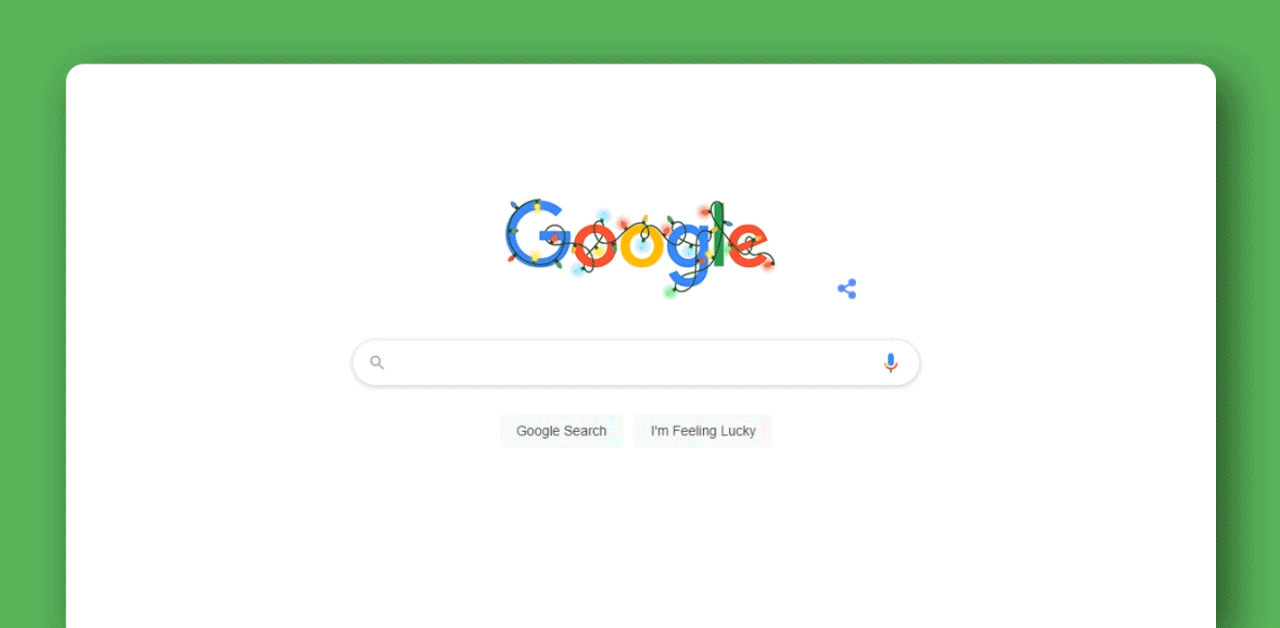 Inbound MarketingDec 18, 2020
Inbound MarketingDec 18, 2020 Ashley Lilly
Ashley LillyAre you Utilizing Google My Business to its Full Potential?
There are so many ways to increase awareness for your brand, business, or company. But when it comes to your...
-
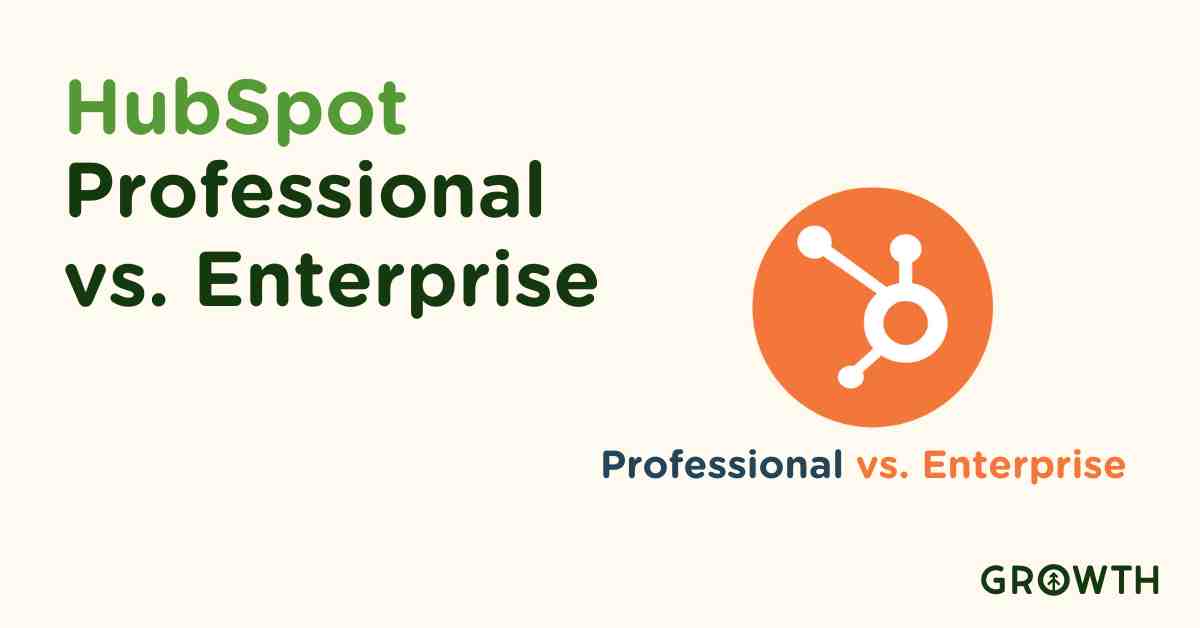 CRMFeb 28, 2024Rick Barcellos
CRMFeb 28, 2024Rick BarcellosHubSpot Professional vs. Enterprise: Empowering Your Business Growth
In today's fast-paced digital environment, selecting the right CRM platform can significantly impact your...
-
 Sales EnablementMar 25, 2020
Sales EnablementMar 25, 2020 Growth Marketing Firm
Growth Marketing FirmDon’t Quarantine Your Marketing – Let Your Business Bloom
Don’t quarantine your marketing because pressing pause on your business is not an option. The coronavirus has...
-
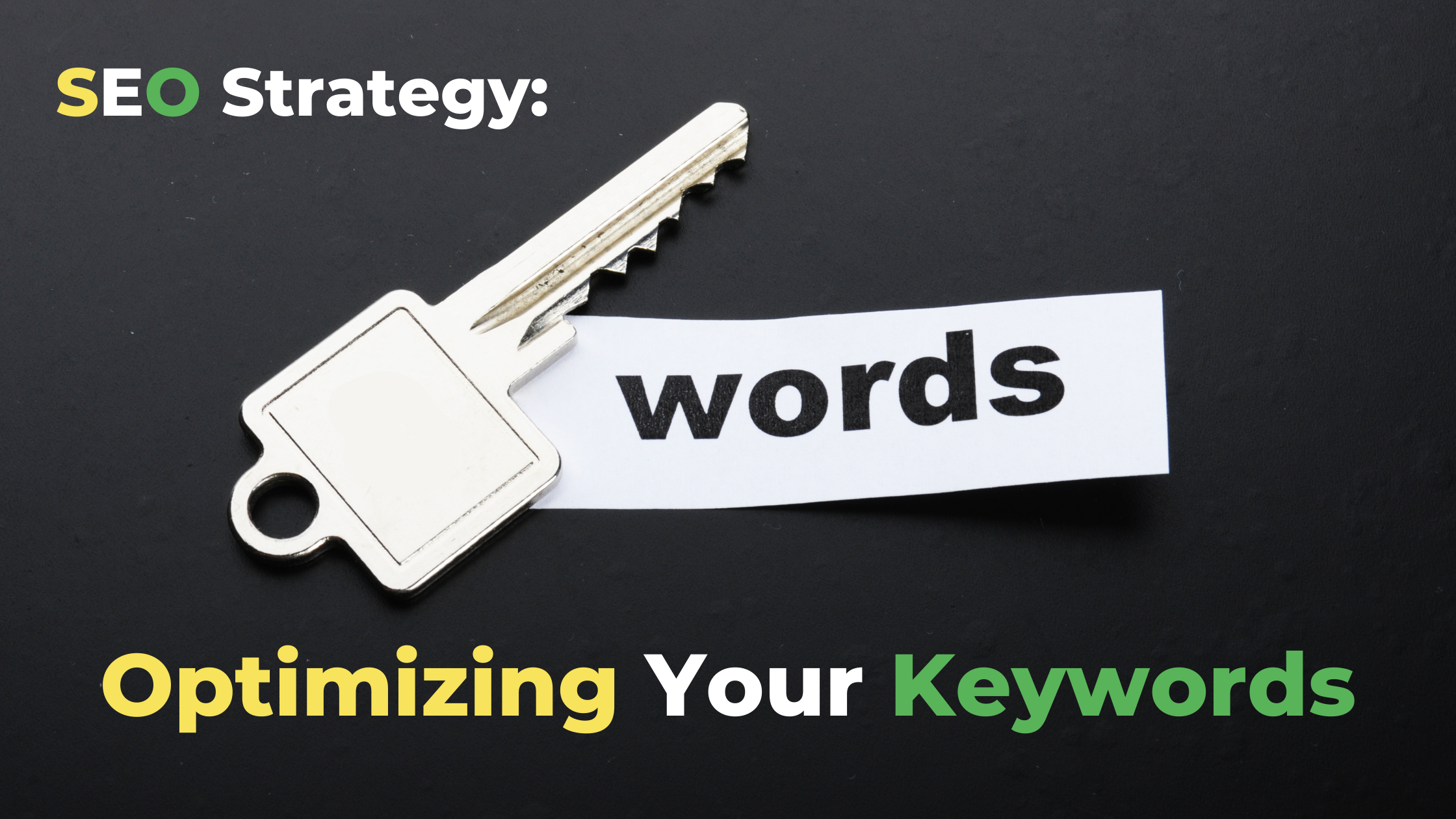 Inbound MarketingSep 14, 2021
Inbound MarketingSep 14, 2021 Growth Marketing Firm
Growth Marketing FirmSEO Strategy: Optimizing Your Keywords
(Last updated September 23, 2022) Your prospects type specific words in a Google search when they're looking...
-
 Inbound MarketingDec 15, 2020
Inbound MarketingDec 15, 2020 Ashley Lilly
Ashley LillyEngaging Content: How It Brings Value to Your Business
(last updated May 4, 2022) If you’ve been asking yourself if engaging content is valuable for your business,...
-
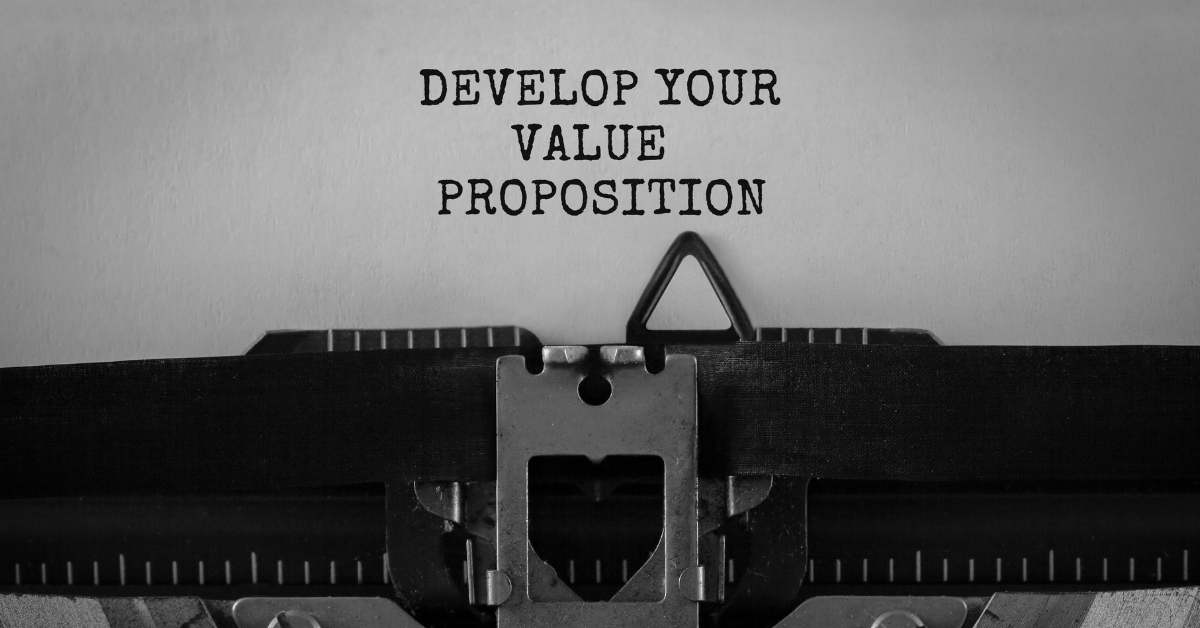 Inbound MarketingSep 16, 2021
Inbound MarketingSep 16, 2021 Growth Marketing Firm
Growth Marketing FirmHow to Define & Write a Business Value Proposition
(last updated April 6, 2022) A value proposition is one of the most important sentences you'll ever write for...
-
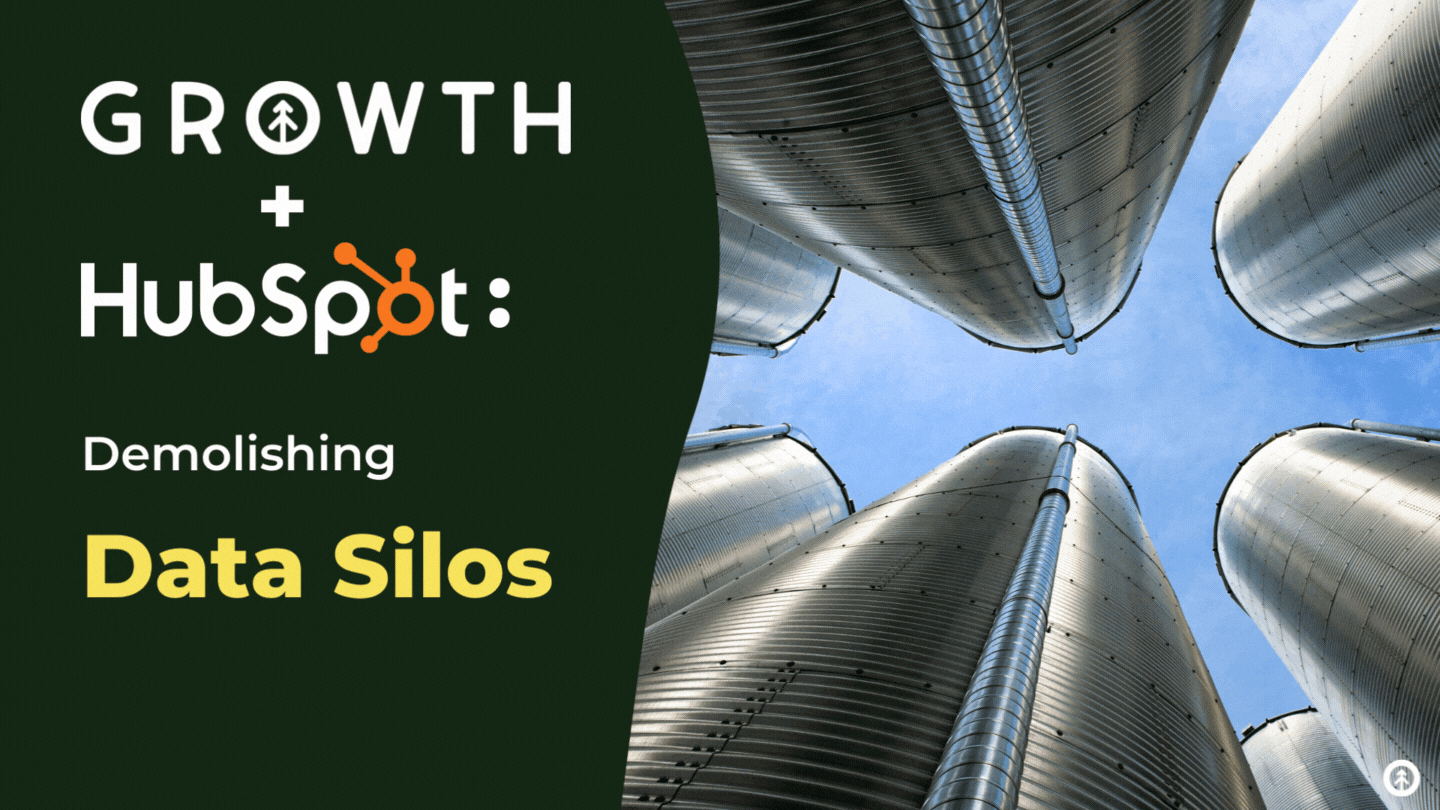 HubSpotSep 27, 2021
HubSpotSep 27, 2021 Growth Marketing Firm
Growth Marketing FirmBreaking Down Data Silos to Unlock Business Growth
(Updated April 5, 2022) The most successful companies use data to inform their business decisions. Metrics...
-
 Inbound MarketingDec 2, 2021
Inbound MarketingDec 2, 2021 Growth Marketing Firm
Growth Marketing FirmTop 8 Benefits of High-Quality, Consistent Content Marketing
Content marketing is a long game, but well worth the effort because it's by far one of the most effective...