A Guide to Social Selling on LinkedIn
(Last updated May 9, 2022)
LinkedIn is by far the world's largest professional network on the Internet.
And what’s unique about it is how social selling happens right in front of you through public interactions as well as under the hood through its various algorithms.
Some of you may have even found this blog thanks to a friend, co-worker, or Growth enthusiast who shared this blog post on LinkedIn.
Which just goes to show that no matter how many smart tokens, workflows, or outreach emails you send, selling—especially business to business—is done through humans.
And it’s important to treat LinkedIn engagement the same way.
With both of those points in mind, enjoy our favorite social selling tips from the Growth team. If you like what you see, we would love for you to share it.
Because of its professional focus, LinkedIn is one of the most effective social platforms for B2B sales because it makes for a healthy amount of finding, connecting, and building professional relationships.
It’s a process, though, and learning how to use your time wisely on LinkedIn is, well, good use of your time.
Creating Your LinkedIn Presence
While most professionals on LinkedIn are focused on hiring managers and recruiters, as a salesperson, you want to appeal to prospects, which requires a different approach to the platform.
When you’re focused on social selling, your LinkedIn profile shouldn’t highlight how great you are at selling.
What people want to know is how you help customers similar to them, so, when building out your profile, showcase how you help.
LinkedIn Headline
The simple formula for creating a strong, true, headline for a sales rep on LinkedIn is just:
"[Your Title]: helping [your prospects] do X."
"Senior Sales Manager: Helping retail shops go digital" or "BDR: Helping SMBs adopt inbound marketing."
LinkedIn Summary
Use your own unique voice to outline your role, your own value proposition, and what you like about your job. Be authentic and professional.
Here’s our own Will Davidson’s summary. It’s a great example (connect with Will on LinkedIn):

For more help, check out these LinkedIn summary examples for salespeople.
LinkedIn Profile Picture
According to LinkedIn’s data, your profile is 14 times more likely to be viewed if you have a picture. Your smartphone does a good enough job for this, but try to get a photo that is well-lit, focuses on your face, and has a solid background.
Final Tips for Your LinkedIn Profile
Build out as many of the fields on your profile as you can. Add your other social media profiles if you also use them professionally.
Include your email and phone number with your company website inside the contact info link.
Again, Will shines on his LinkedIn!
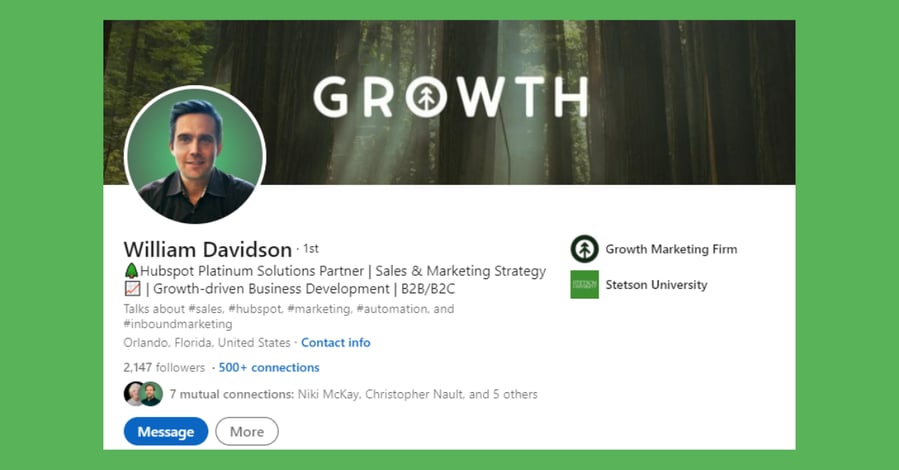
Prospecting on LinkedIn
Strategies for searching for prospects are a little different on LinkedIn due to its vast user base where you can view mutual connections and use a wide variety of filters to search for potential customers.
With the free version of LinkedIn, you can use the search engine with the following qualifiers to identify prospects:
- Connections: Choose to find first, second, or third-degree connections. Here’s the difference.
- Connections of: Find a prospect who’s connected to one of your current connections. These potential “people in common'' can help you start a conversation.
- Locations: This filter can help you find the prospects in your local area if that’s your focus.
- Current Company: Find prospects at target businesses.
- Past Company: Find prospects who might share common ground with you.
- School: Another handy feature to find common ground.
- Industry: This filter lets you find prospects in target verticals.
- Profile Language: Find prospects outside of your country if your company is going international.
- Open To: This filter allows you to look for users who are open to pro bono work and joining nonprofit boards.
- Service Categories: Find prospects who offer consulting services in different industries.
- Keywords: Search by first name, last name, title, company, and school all at once.
A Note on LinkedIn Sales Navigator (Paid)
Investing in the LinkedIn Sales Navigator is beneficial if you find yourself conducting a good deal of prospecting on the platform.
LinkedIn Sales Navigator users can perform very specific searches and save leads and accounts to the HubSpot CRM with a single click.
Way worth it just for that last part.
Research on LinkedIn
Your prospect’s LinkedIn profile tells you basic but essential facts like their title and company, primary responsibilities, job tenure, location, and industry.
You should also review the highlights, featured, activity, and interests sections of your prospect’s profile.
Your Customers’ Connections
After you’ve closed a deal, look out for posts from that customer and their stakeholders.
Investigate other LinkedIn users who comment or like their content to see if they too could be a prospect. If so, ask your current customer for an introduction.
That’s a referral right there.
"People Also Viewed" Sidebar
When you’ve found a prospect, go to their profile and find the "People Also Viewed" box in the right-hand column of their profile which will allow you to see more people who might be interested in what you do to help.
Can you Sell Products on LinkedIn?
If your product or service solves a problem, fits a need, or transforms an industry, then the answer is a resounding yes!
And now that you’ve cultivated a profile you’re proud of, and you know how to search for and connect with leads, let’s discuss how to use the platform to land some sales.
Selling on LinkedIn:
- Share valuable content.
- Join LinkedIn groups that serve your target audience.
- Personalize connection requests.
- Facilitate meaningful conversations.
- Take conversations offline.
1. Share Valuable Content
Share valuable, engaging content that is relevant to your buyer personas.
Original content created by you and your company, insights from thought leaders in your North Star customer’s industry, or a combination of both is a great choice for inspiring engagement.
It builds trust, and that’s always the goal.
2. Join LinkedIn Groups that Serve Your Target Audience
Expand your reach and network! In LinkedIn groups, you can use the search filter to identify members by job title, geographic location, and industry.
This makes it easier to find your ideal customers.
3. Personalize Connection Requests
Including a personalized message is just as important here as anywhere when you’re sending connection requests to prospects or individuals you don’t know.
Make sure you click the "Add a Note" button when prompted before sending your connection request and remember your home training.
In other words, don’t forget to add these things to the message (if applicable):
- A greeting that uses their name (always)
- Mutual connections
- Mutual groups
- A piece of content they engaged with
- Experience on their profile that stuck out to you
4. Facilitate Meaningful Conversations
Keep the conversation going long after you’ve connected with a prospect on LinkedIn. It’s not always about the immediate sale; sometimes, you may be able to help them later on.
Stay connected.
5. Take Conversations Offline
When it’s time to have a more serious sales conversation, offer to set up a phone call or meeting time to learn more about their concerns and offer solutions on behalf of your company.
Social Selling on LinkedIn

How do you begin social selling straight from your profile?
Let’s take a look at examples from top companies and salespeople on LinkedIn.
1. The Hypothetical Question
Generate engagement for your post by asking a question. Everyone likes questions, and people are likely to engage with hypothetical posts.
2. The Listicle
Listicles are easy to write and can be created specifically to address information that your prospect values.
3. The Thought Leadership Post
Try to bring in a fresh and new perspective to your prospects about what they want and need.
4. The Resource Pitch
Giving your prospects something for free can open an automatic conversation once you send the resource to their inbox.
5. The Inspirational Story
Sharing a good story with a lesson learned engages prospects who feel the same way.
LinkedIn users are serious about:
- Discussing topics in their industry
- Cultivating their professional connections
- Bettering themselves as professionals
Therefore, the LinkedIn network is ready to have sales conversations that solve professional needs.
The more helpful interactions you have, the more meaningful connections you make, and this is your best sales tool on LinkedIn (or in life, right?).
Our Director of Business Development, Will Davidson, is a LinkedIn star! Check out his LinkedIn profile for more pointers, and connect with him when you get there!
He’s a true helper, and he loves to share what we do here at Growth. If you need help with anything marketing, sales, or HubSpot, set up a meeting with Will to ask what our expert team can do for your business.
Explore More Insights: Related Blog Posts
-
 Sales EnablementAug 16, 2021
Sales EnablementAug 16, 2021 Growth Marketing Firm
Growth Marketing Firm4 Ways to Modernize Tradeshow ROI
Last updated May 11, 2022 Even if you know your way around a trade show and what it takes to get people to...
-
 Sales EnablementOct 18, 2021
Sales EnablementOct 18, 2021 Growth Marketing Firm
Growth Marketing FirmDrive Revenue Through Sales Pipeline Management
The term “in the pipeline” has become part of our everyday speech, and for good reason: it works as a...
-
 Sales EnablementSep 7, 2021
Sales EnablementSep 7, 2021 Growth Marketing Firm
Growth Marketing FirmHow to Identify Your Prospect’s Business Pain Points
(last updated August 22, 2022) True business pain requires an immediate solution. The kind of business pain...
-
 Sales EnablementDec 10, 2021
Sales EnablementDec 10, 2021 Growth Marketing Firm
Growth Marketing FirmCustomer Segmentation Strategies for Growth
Customer segmentation is the process of grouping your customers together based on the factors (e.g....
-
 Sales EnablementSep 22, 2022
Sales EnablementSep 22, 2022 Growth Marketing Firm
Growth Marketing FirmTop 5 Benefits of HubSpot Sales Pro
As the sales landscape continues to change—and as more business leaders recognize and utilize Account-Based...
-
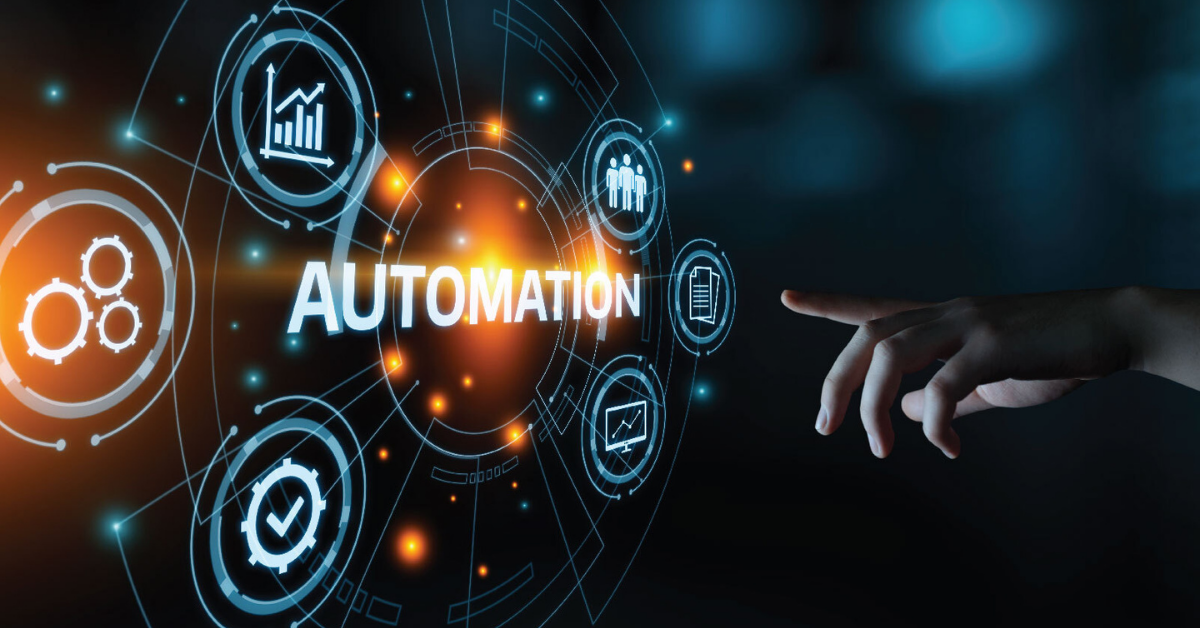 Sales EnablementApr 23, 2021
Sales EnablementApr 23, 2021 Will Davidson
Will Davidson3 Benefits of Utilizing Sales Automation in your Sales Process
So you’ve taken steps to ramp up your company’s sales by expanding your sales team, perhaps increasing their...
-
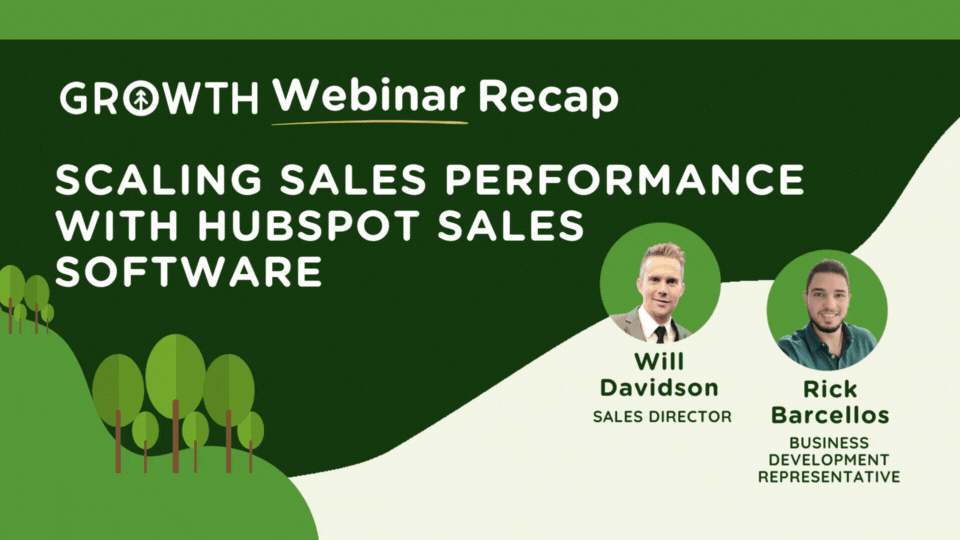 Sales EnablementJun 21, 2023
Sales EnablementJun 21, 2023 Growth Marketing Firm
Growth Marketing FirmJune Webinar Recap: Sales Enablement with HubSpot
Welcome to our recap of the June installment of Growth’s monthly webinar series.
-
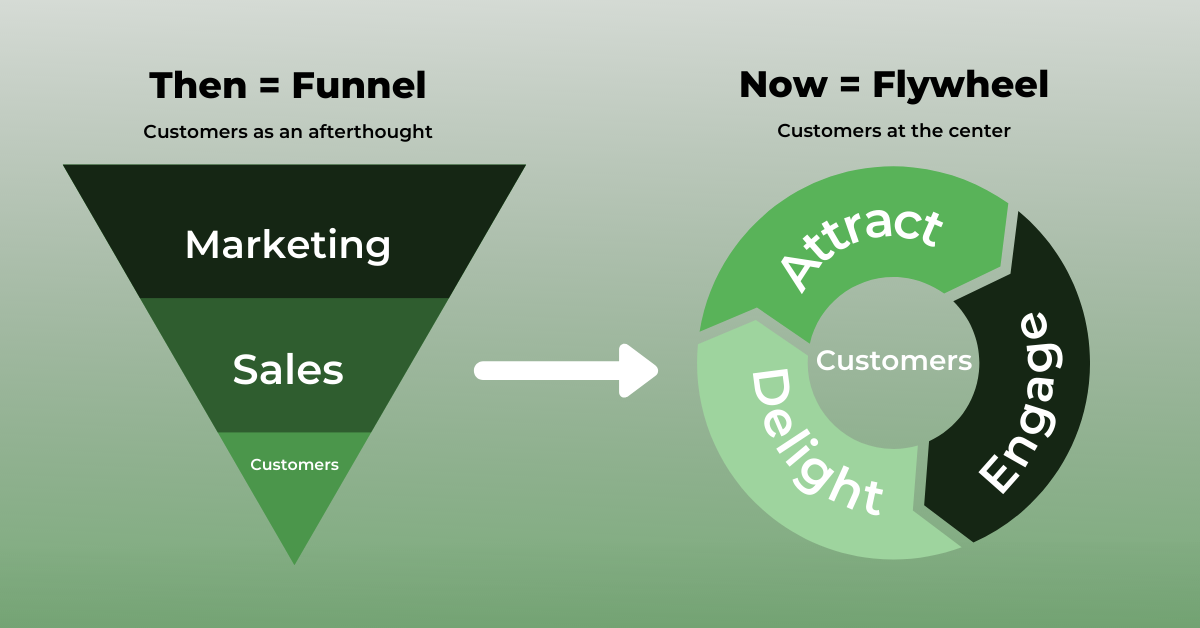 Inbound MarketingMay 7, 2021
Inbound MarketingMay 7, 2021 Ashley Lilly
Ashley LillyReplace your Sales Funnel with HubSpot Flywheel
Question: Does your business create content specifically for existing prospects with the purpose to convert...
-
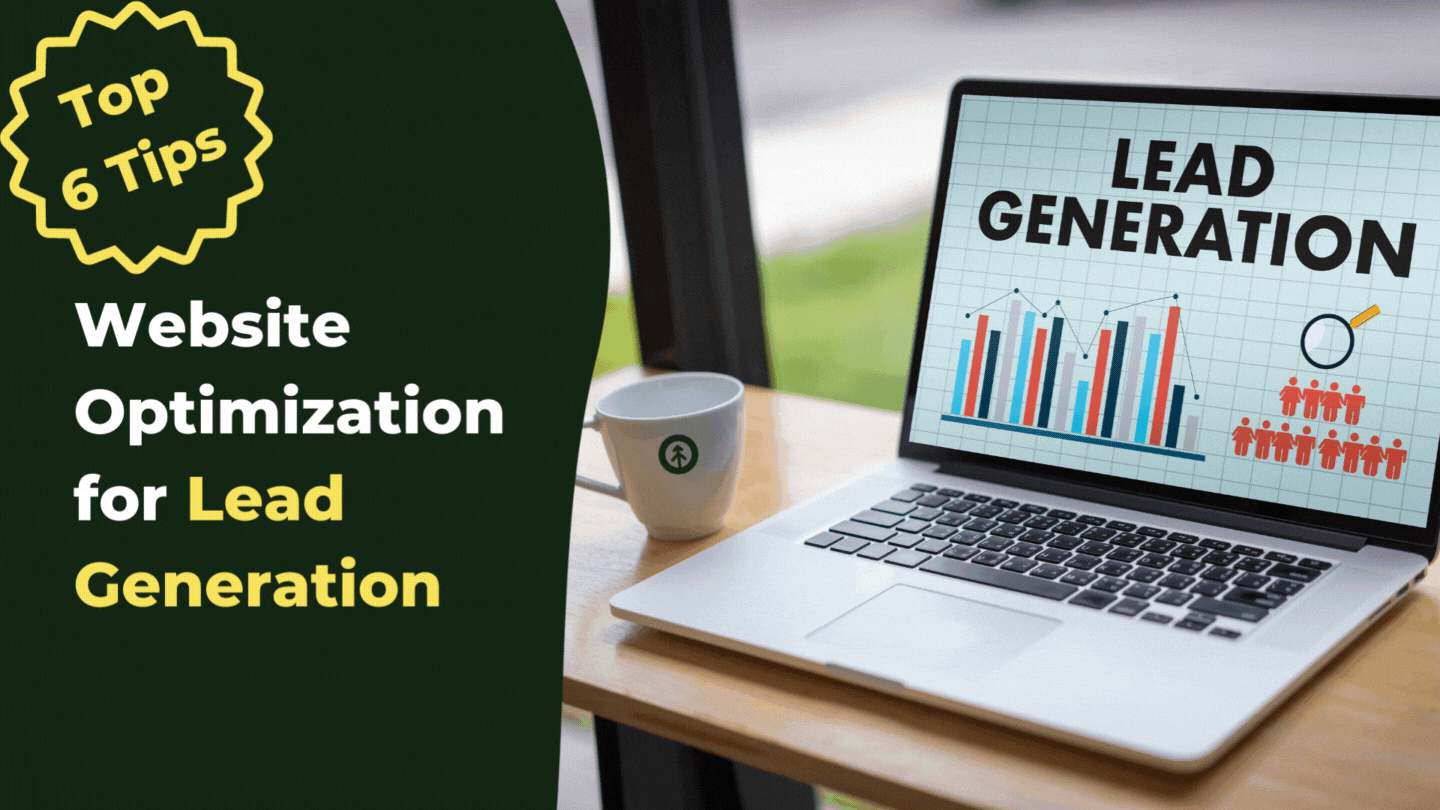 Sales EnablementSep 3, 2021
Sales EnablementSep 3, 2021 Growth Marketing Firm
Growth Marketing FirmTop 6 Tips for Optimizing Your Website for Lead Generation
(last updated August 29, 2022) Before going heads-down on optimizing your website for lead generation, take a...

